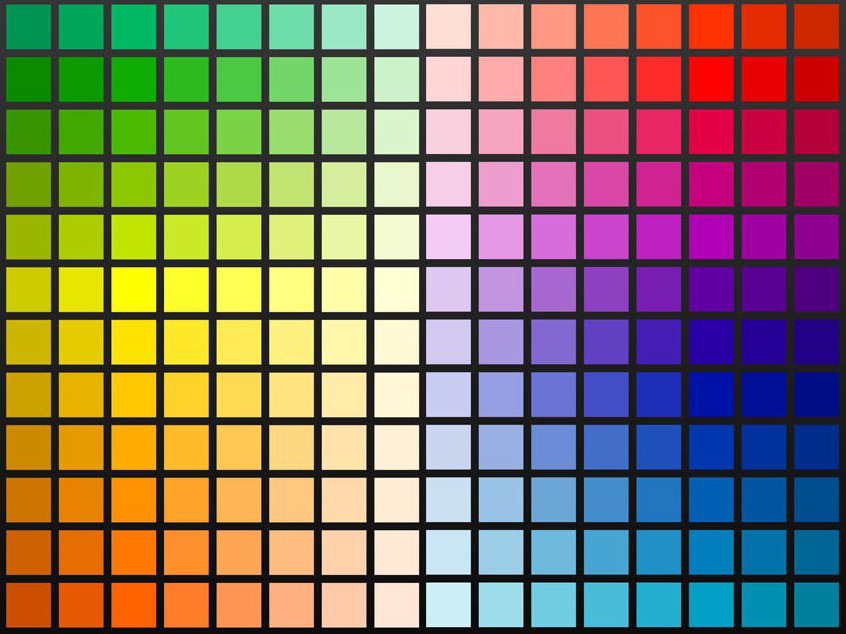A color picker is a graphical user interface widget, usually found in graphics software or online, that is used to select colors and sometimes create color schemes. Operating systems such as Microsoft Windows and macOS have system color pickers that can be used by third-party applications.
Purpose
The color picker is used to select and set color values. In graphic design and image editing, users typically use visual representations of colors (including the perceptual dimensions of hue, saturation, and lightness (HSL)) rather than selecting color through a user interface. Because the way we see colors depends on comparing adjacent colors (see Color vision), many interfaces try to make the relationships between colors clear.
To use the color picker, click and drag the cursor in the picker area to highlight the color on the right. Search for a specific color below the color swatch by entering a hexadecimal, RGB, HSL, or CMYK value. Click on the sample to add it to the palette. Once you’ve chosen a color, use the drop-down menu below the color picker to experiment with different harmonies.
Note 1
Note 2
Note 3
Note 4
Codes